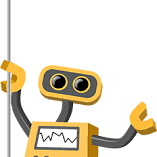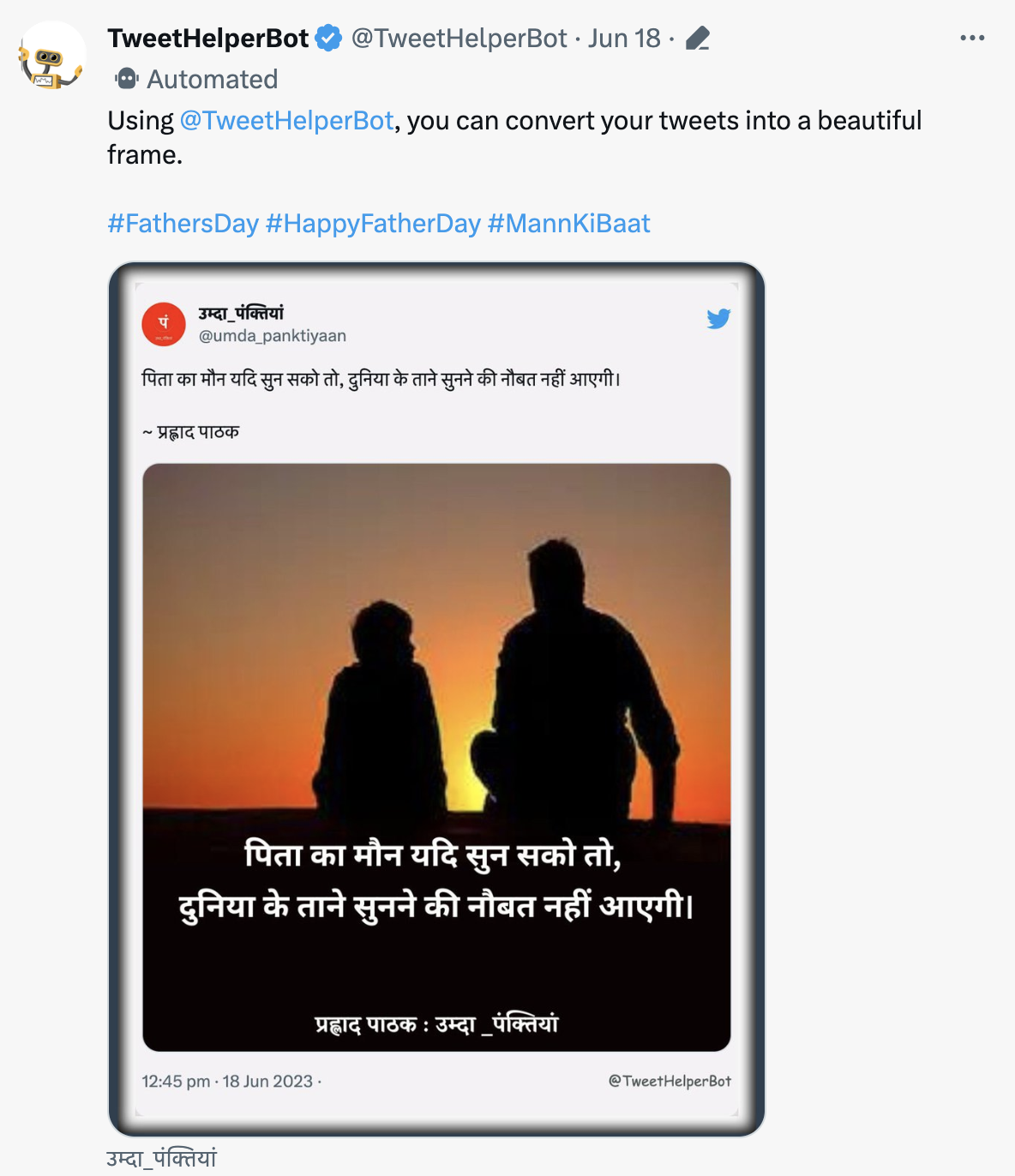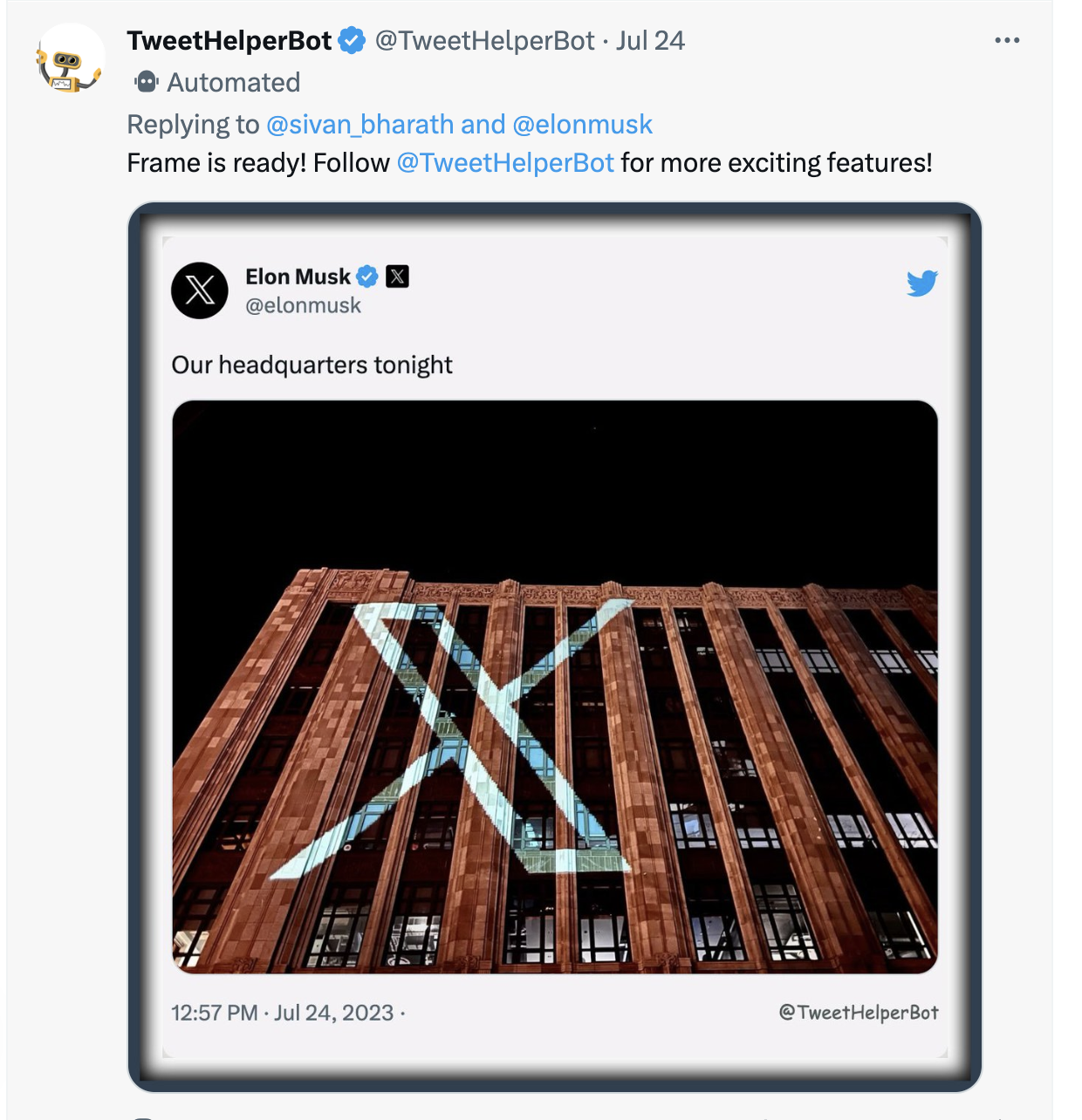Download Twitter Videos
How to Use
Follow these steps to use the downloader:
You can download videos from Twitter by mentioning @TweetHelperBot in a reply to a video. If you'd like to use our website directly, these are the steps to download videos from Twitter:
Find the Tweet that has the video you want download.
Tap the share icon and copy the tweet link.
Paste the tweet link into the URL text box above and click on "Download Video" button.
When the video loads, click "Download Video" button to download the video.